Best Of Pablo Drone
best of pablo drone
Just another way that "The Positive Use Of Electronics" is happening. Thank you for the video.
More Posts from Techscales-blog and Others
Woop woop! New video is out! This time, it’s a timelapse plus audio breakdown of how I made the casings for my electronic eyes for my Sans and G!Sans masks. Next one will be on actually wiring things I think :) Enjoy!
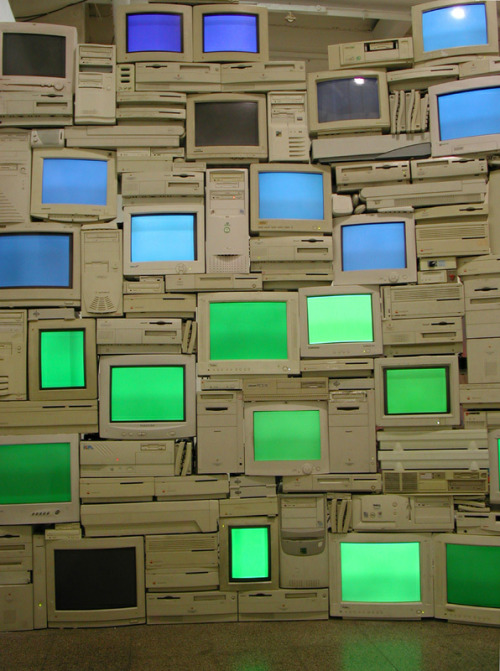

The Runwell Turntable by Shinola

How to deal with Ransomware
Yo, my guys. With the recent Ransomware scare, there is more need than ever to back up your computer data in the event of infection. Recently, it’s forced me to create a back up point for my computer, and it took a bit of digging. So hey, why not outline the relatively simple process here.
The reality is, Ransomware is extremely hard to deal with once you have it. And by extremely hard, I mean basically impossible. Your best bet is to just backup your stuff, and restore it all if you get infected.
Note: Make sure you read this through at least once before doing anything.
Quick background:
Ransomware is malware that will lock you out of your computer by encrypting all of your data. It will prompt you to pay them in exchange for the decryption key, however 9 times outta 10, the won’t actually decrypt your data. So never actually pay them.
This process will create, on an external hard drive, a copy of all your OS settings from your current computer. You can then use this to reformat your computer to it’s current point
Because of the way this malware spreads, it’s vital that you keep your backup disconnected. This means you shouldn’t use a second hard drive on your computer, or a network drive. Doesn’t matter where, just not on, until you need it, or the malware has passed on.
The process goes like this, for windows 10.
Make sure you have an external hard drive, or USB plugged into your computer. Make sure the storage device you want to back up to has more free data than your normal hard drive has used data.
Go to Control Panel
Change the ‘View by’ field to 'large’ or 'small icons’
Click 'File History’
on the bottom left there should be a little shield with “System Image Backup” next to it. Click that
On the left again, there should be a shield with “Create a System Image” next to it. Click that.
A window will pop up asking you where you would like to save your back up. On the drop down menu labelled 'On a Hard Disk" find your external drive. Click it, then click next.
The next page will ask you to select which drive you want to backup. By default the two you need to back up for this are selected. Just click next.
Finally you’ll come to one last screen asking if you want to confirm your back up. Make sure that the two that show are the ones you’ve selected in the previous page. If so, click 'start backup’.
Now this should take a little while to complete. This will depends on whether you have an SSD, or a HDD and also how much data you’re backing up will influence it. if you’re worried it’s taking too long, give it an hour and come back. Failing that, you can always stop the back up.
Once completed you’ll be prompted to create a system repair disk. If you don’t have a USB or DVD with Windows 10 on it, this is something you should create. Otherwise, it’s not necessary.
Now, that you have a spare hard drive with your backed up data on it, make sure that you keep it in a safe place that it won’t get knocked around in. Hard Drives are quite fragile, and too hard a knock could kill it. Additionally, despite all this stuff on it, the drive is still a functional drive. It will now just have a folder in it with all the data. It’s not advised you use it, as it’s still susceptible to infection, but the option is there if you need it.



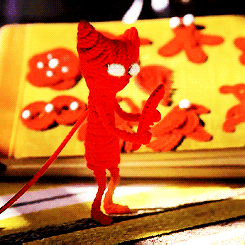

Unravel is a unique game featuring Yarny, a tiny character made from a thread of yarn that slowly unravels as he explores a lush landscape.
We’ve been away for a bit and we’ve missed you. Spring is here and so are we. Time to get back to providing you with The Best In Electronics!
For the latest and greatest in electronics visit us @ www.Tech-scales.com
Also, browse our catalog @
https://ogs-virtualcatalog.cld.bz/Tech-Scales-Digital-Catalog









TP (and SSB) Ganondorf Stimboard with purple
~x/x/x~x/x/x~x/x/x~
DRONES, DRONES, DRONES!
We have nearly completed compiling the information from the surveys. Soon we will have a list of the best Drones for several categories. We appreciate your patience. It will be worth it.
remember to visit us @ www.tech-scales.com
Also, please browse our catalog @ https://ogs-virtualcatalog.cld.bz/Tech-Scales-Digital-Catalog